Cancellation Policy
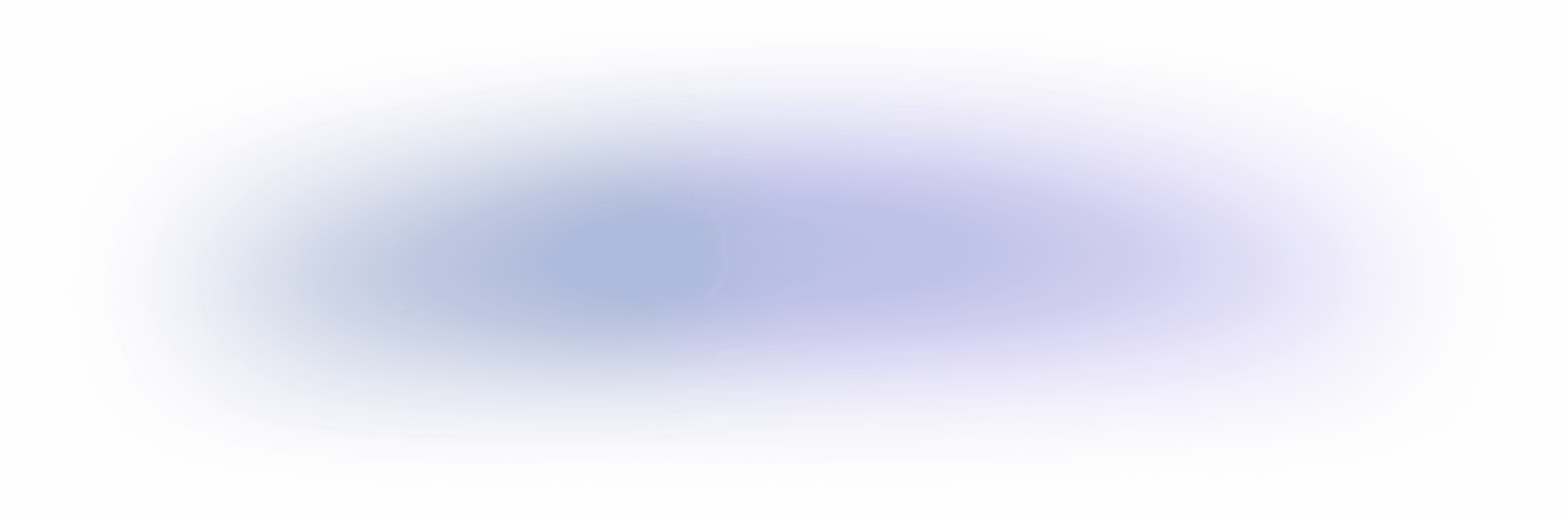
06-05-2025
Overview
At ProjectInbox, we are committed to making the cancellation process easy and transparent for our users. This policy outlines how you can cancel your subscription and what to expect after doing so.
How to Cancel Your Subscription
You can cancel your subscription at any time using our self-service portal. Just follow these steps:
- Go to app.projectinbox.ai
- Sign in to your account
- Navigate to the Subscription Management section
- Click on "Cancel Subscription"
- Follow the prompts to confirm your cancellation
What to Expect After Cancellation
When you cancel your subscription:
- The cancellation will take effect immediately
- Your access will continue through the end of your current billing cycle
- No further payments will be charged to your account
- You’ll continue to enjoy full access until the paid period ends
- Auto-renewal will be turned off
Important Details
Your subscription remains active until the end of your billing period. For instance, if you cancel on March 10 and your billing cycle ends March 25, your access will remain valid through March 25.
We do not offer prorated refunds for unused time. Once canceled, your access will end when the current billing cycle concludes.
After Your Subscription Ends
Once your subscription expires:
- Your access to ProjectInbox services will be automatically deactivated
- Please ensure you back up any important data before your account is deactivated
- A confirmation email will be sent to you regarding your cancellation
Reactivating Your Account
If you decide to return, simply log in to app.projectinbox.ai and choose a new subscription plan. Please be aware that our service terms or pricing may have changed since your previous subscription.
Need Help?
If you have any questions or run into issues during the cancellation process, don’t hesitate to reach out to us at hello@projectinbox.ai.